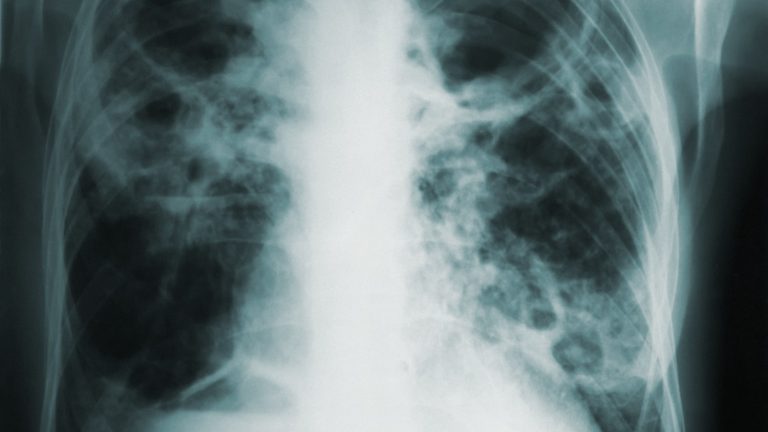Thinking about updating your MT5 forex brokers servers? It can seem daunting, but with the right steps and preparation, anyone can successfully tackle this task. In this article, you’ll find an overview on updating MT5 brokers servers for forex, including the necessary background information, a list of recommended steps, and key best practices to get the job done. 1. Contact your broker. Every broker has unique procedures for updating MT5 servers, so you should contact your specific broker to get the exact steps they need you to follow.
2. Download the latest version of MT5. It is important to make sure that you are downloading the correct version of the trading platform to ensure that it is compatible with your broker’s servers.
3. Install the new version of MT5. You may need to backup any custom settings or indicators if you wish to retain this information.
4. Connect to your broker’s servers. Once you have installed the new version of MT5, you will then need to connect it to your broker’s servers to begin trading.
5. Sign in with your broker account. You should be able to login with the same credentials you used for prior versions.
6. Test out your new server. It is important to make sure everything is functioning properly, so make sure to test the new platform out before you start trading.