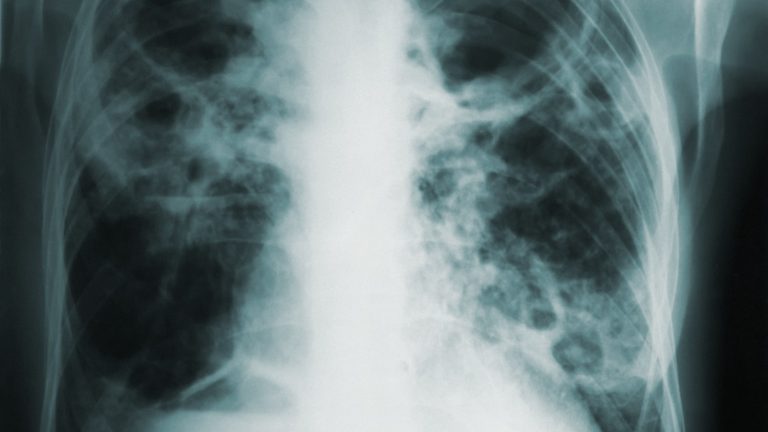Introduction: What is MetaTrader 4?
MetaTrader 4 (MT4) is the world’s most popular trading platform for forex trading. It is a powerful tool used by traders and investors around the world to take advantage of the highly competitive currency markets. It has unique features such as charting and analysis tools, automated trading systems, and custom indicators which make it the go-to trading platform for serious traders. However, MT4 can be a confusing platform at times due to the many options offered. As such, many traders may find it challenging to configure it for optimal performance.
Understanding MT4 Charts and How They Impact Trading Performance
In order to get the most out of your MT4 trading experience, it is important to understand how MT4 charts impact your trading performance. The MT4 platform has charts which can display historical forex data for pairs and currencies in various time frames and resolutions. This data helps traders to make better decisions when trading. The quality of the data found in MT4 charts can vary, and this can have an impact on the accuracy of the trades you place.
Common Reasons Why MT4 Charts May Not Display Forex Data
There are several common reasons why MT4 charts may not be displaying forex data. It is important to diagnose and identify the issue if you are experiencing difficulty with the charts.
One of the most common issues is a failure to update the MT4 software, which can cause charts not to show forex data. You will need to ensure that your MT4 platform is updated regularly so that it can accurately display the data. Additionally, you should ensure that your computer has the latest security updates installed and that any browser extensions or ad blockers are disabled.
Another common reason why MT4 charts may not display forex data is that the data feed is not available. You’ll need to make sure that the data feed is available and that the market is not closed. You should also ensure that you have an up-to-date version of MT4, as older versions can be less reliable. Finally, if you are connecting to a broker that is not reputable or regulated, you may experience difficulties with your MT4 charts.
Conclusion
MetaTrader 4 (MT4) is an essential tool for serious traders. It is important to understand how MT4 charts can impact trading performance and to have the necessary information to troubleshoot common issues. By properly configuring MT4, traders can ensure they get the most out of their experience and maximize their investments. Section Pages: 1 page
Why MT4 Charts Are Not Showing Forex
For forex traders, it is essential to understand why MT4 charts are not showing forex price movements. Since this is the platform that most traders use, understanding the reason why it can be difficult for the charts to update is critical in successfully trading the financial markets. This article will discuss the various causes of this problem and what steps can be taken to rectify it.
Check Market Watch and Login
The first step to take when trying to resolve this issue is to check the Market Watch and login. It is possible that the trader needs to use a separate log in or it may be that the trader’s account needs to be linked with the broker. This can be verified by looking at the trader’s account information on the MetaTrader 4 platform. If this is not the issue, the second step is to make sure that the weekends are not interfering with the updates.
Check System Requirements in PC
Another issue that may prevent the charts from updating is the lack of memory or system resources that the computer has available. This should be checked by going into the System Requirements in the computer’s control panel. Once this has been established, it should be ensured that the computer has enough memory and that the graphics card is up to date, as any outdated versions can cause this issue. If this is not the issue, then the next step is to check if the internet connection is stable and is not the cause of the charts not updating.
Check Internet Connection
If it is determined that the internet connection is not the issue then the next step to take is to check the MT4 server. It is possible that the trader is attempting to connect to the wrong server or that the server they are connecting to is malfunctioning. This can be seen by clicking the “Connection” option in the platform and if the chosen server is not the correct one, then it should be changed. The trader should also check if the server is unreachable and, if so, the trader should contact their broker and explain the issue. Additionally, the trader should check if the server they are attempting to connect to is allowing the connection by opening certain ports. If this is proven to be the issue then the trader should contact the broker as they may need to grant access to the requested ports.
If the server is functioning correctly, and the forex charts are still not updating, then the trader should try connecting through another device or a different internet connection. This is not always the issue however, as there can be different underlying factors that can cause the charts to not update. If this is seen to be the case, then the trader will need to contact their broker and explain the issue in detail for a suitable resolution.
To conclude, the steps to take when attempting to rectify why MT4 charts are not showing forex prices movements are to first check the Market Watch and login, determine if weekends are an issue, check the system requirements in the PC, check the internet connection, check the MT4 server, and finally, if needed, contact the broker. Following these steps can help a trader identify what is causing the issue and help rectify it as quickly as possible.