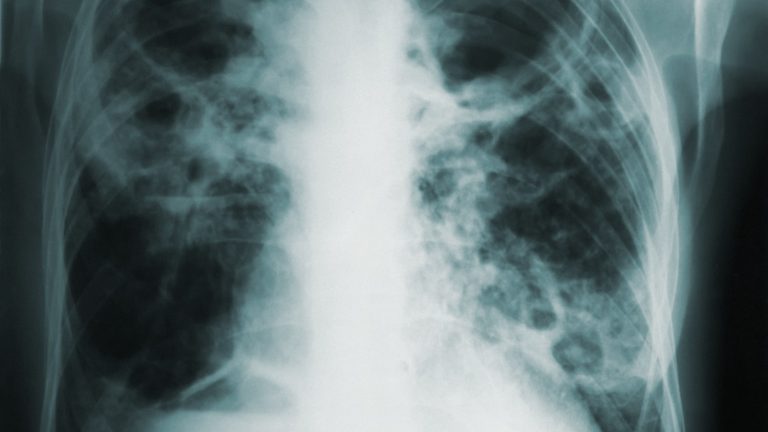Introduction: Day Trading in Forex with Metatrader 5 has emerged as one of the most popular and convenient ways to trade foreign currencies. Trading using MT5 generally involves the buying and selling of different currencies to make a profit. Trading in the Forex market can be a difficult and complex process. As such, traders require the right tools to make the most of their investments. One of these tools is the option of dark mode for MT5 – a simplified platform that is perfect for trader novices and experts alike. In this article, we will look at what dark mode MT5 can offer traders, how to switch to dark mode on Metatrader 5, and how dark mode makes trading more intuitive.
What is Dark Mode?
Dark mode is a feature on certain software and applications that allows the user to switch the background from a traditional white color to an easier-on-the-eyes black or dark grey color. It is especially helpful when using the software in low-light environments. The switch to dark mode can make it easier to read, as well as potentially reduce eye strain. Many popular programs and applications now offer a dark mode option.
How to Switch to Dark Mode on Metatrader 5
Switching to dark mode on Metatrader 5 is a relatively simple process. Before getting started, it is important to note that the dark mode option is only available on the Android and iOS apps of MT5. To get started, open the application, then tap on the three lines in the upper right-hand corner to reveal a menu. Next, select ‘Settings’ and then ‘Interface’. Finally, switch the ‘dark mode’ toggle switch to ‘OFF’ to enable dark mode. Once the switch is made, MT5’s color scheme will change to dark mode.
Advantages of Dark Mode
Using dark mode on MT5 can have a number of advantages, particularly for traders just starting out in the Forex market. For starters, dark mode switches the background color of the charting window and the overall application, making it easier to read in low-light environments. Additionally, the color contrast in dark mode can make it easier to view the charting window and stare at the activity of the markets without straining the eyes. Trading for long periods can take its toll, so reducing the strain on the eyes can be immensely beneficial.
Overall, dark mode in MT5 has emerged as a great feature for novice traders. It can make trading easier to view, as well as more enjoyable and less of a strain on the eyes. Moreover, as more traders become aware of the advantages of dark mode, its popularity will likely only grow in the trading community. Next time you open your Metatrader 5 application, try out dark mode and enjoy the advantages it can offer. Target audience: all
Using MetaTrader 5 for Forex Trading
Trading Forex is an exciting and lucrative activity for many people. One of the largest and most popular Forex trading platforms worldwide is MetaTrader 5, or MT5. If you’re looking to get started in Forex trading, MT5 is a great place to start.
MetaTrader 5 offers many features that make it attractive to Forex traders. For instance, it has a user-friendly interface, various analysis tools, and up-to-date market news. One of the key features of the MT5 platform is the dark mode. This mode enables a more comfortable visual experience when trading with a dark background and contrasting light foreground.
Exploring the Benefits of Dark Mode Trading
Aside from offering a more aesthetically pleasing experience, the dark mode of MetaTrader 5 has practical benefits as well. It helps to reduce eye strain and makes it easier to focus on the charts and trading data. Additionally, the dark mode offers several customization options. These options allow users to customize their chart colors based on their individual preferences.
The dark mode also helps reduce the amount of energy used by the device. This could be important for devices with limited battery life, such as laptops. As a result, it’s possible to get more time out of your device before needing to recharge.
How to Enable MT5 Dark Mode
If you’re interested in using the dark mode of MetaTrader 5, here’s what you need to do:
- Open MT5
- Click on ‘Options’
- Select ‘Colors’
- Choose ‘Black’
- Click ‘OK’
In the Colors tab, users will be able to customize the look of their charts according to their preferences. Different color combinations are available to suit different traders. This allows users to tailor their trading experience to their own needs and tastes.
For those who want to go one step further, the MT5 platform also offers the ability to customize text color, hottest color levels, and volume bars. By tinkering with these settings, experienced traders can create an entirely unique trading experience on the platform.
Conclusion
MetaTrader 5 provides a powerful platform for Forex trading. It allows users to trade with confidence and go beyond the basics. The dark mode of MT5 provides a range of customization options that give an optimal trading experience. While it may take some time to get used to, the dark mode offers undeniable benefits to traders who use it.